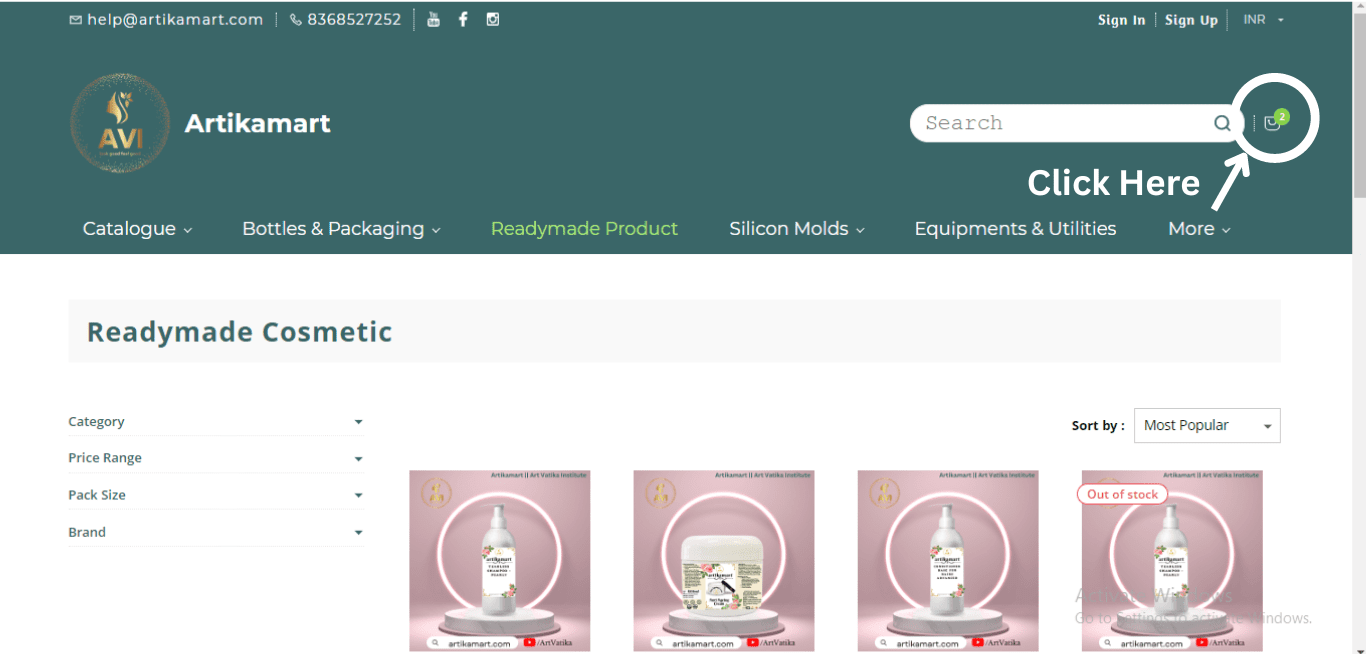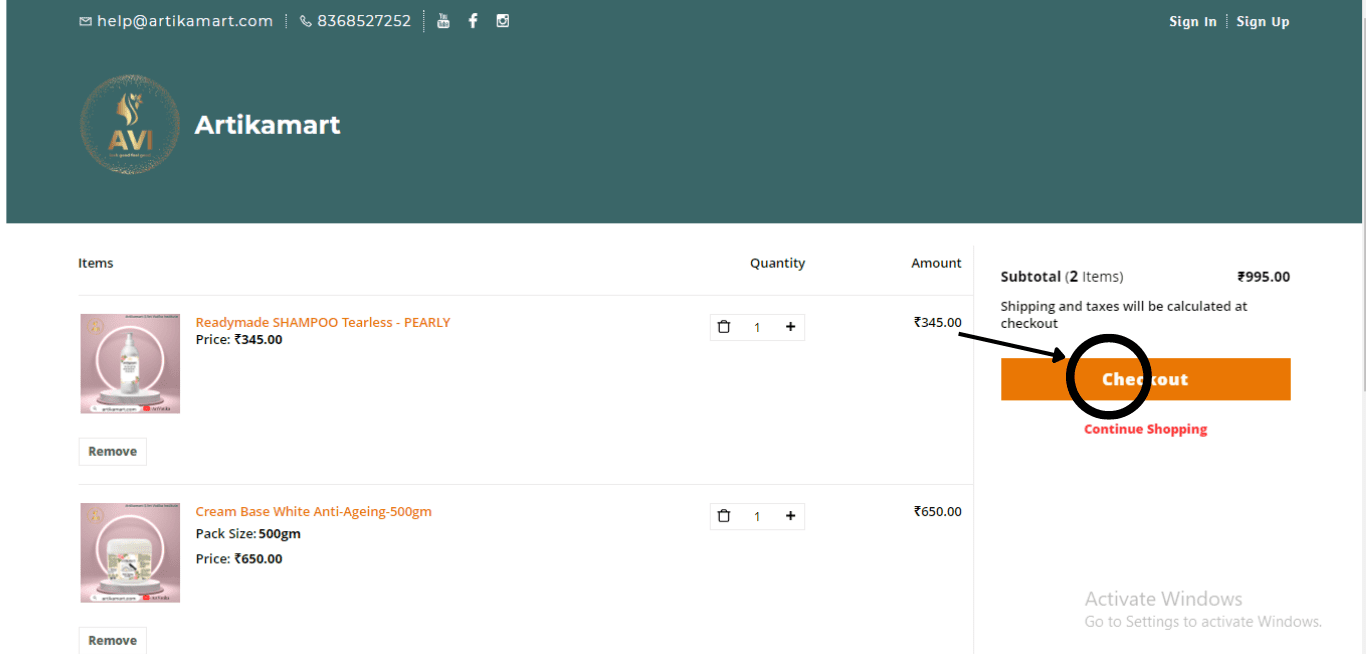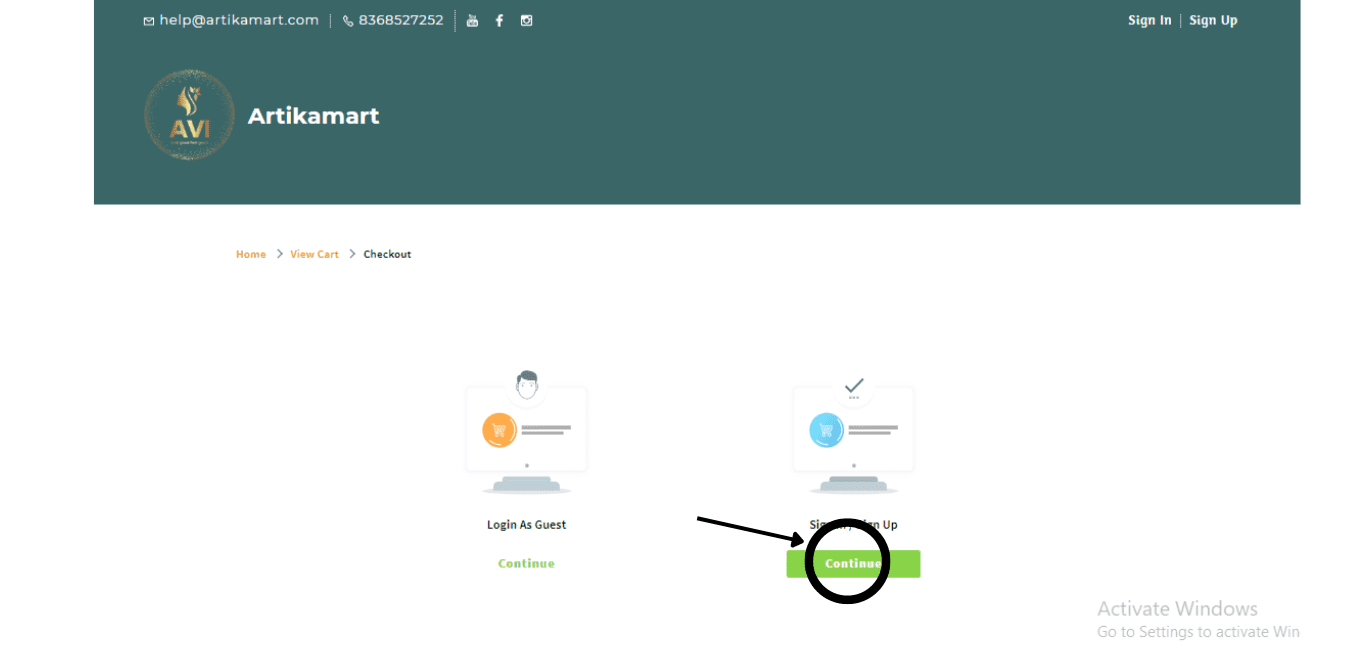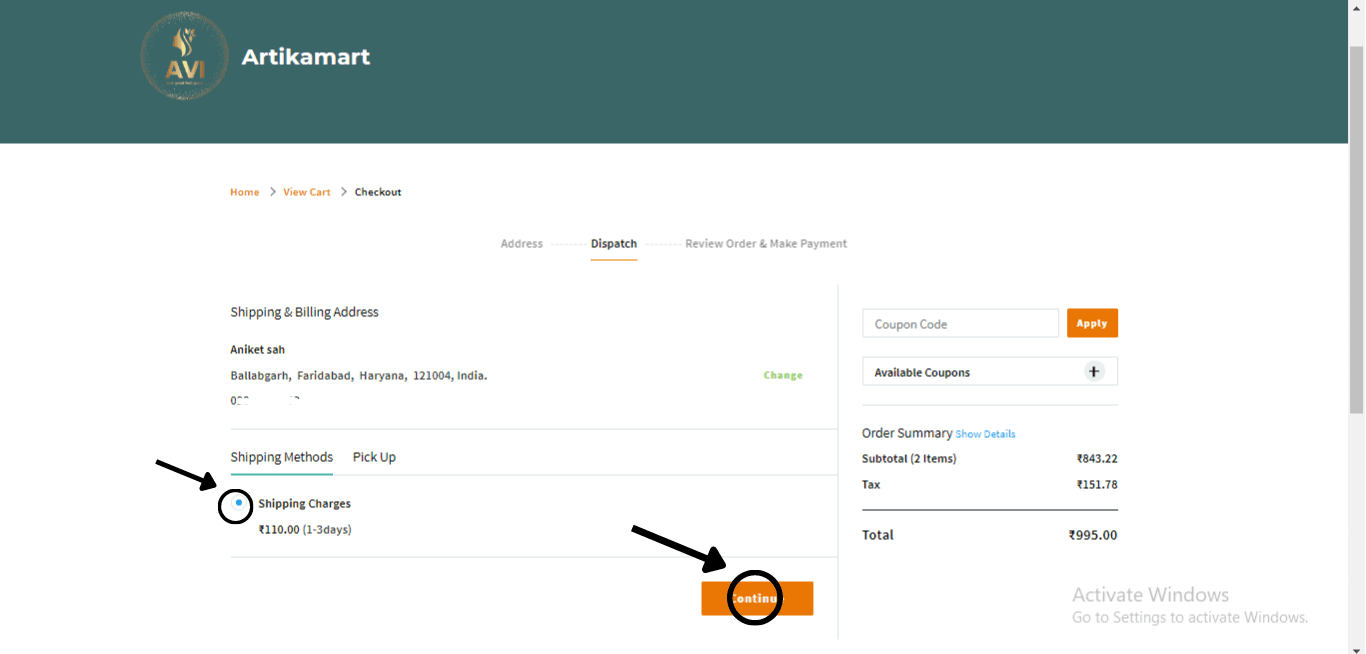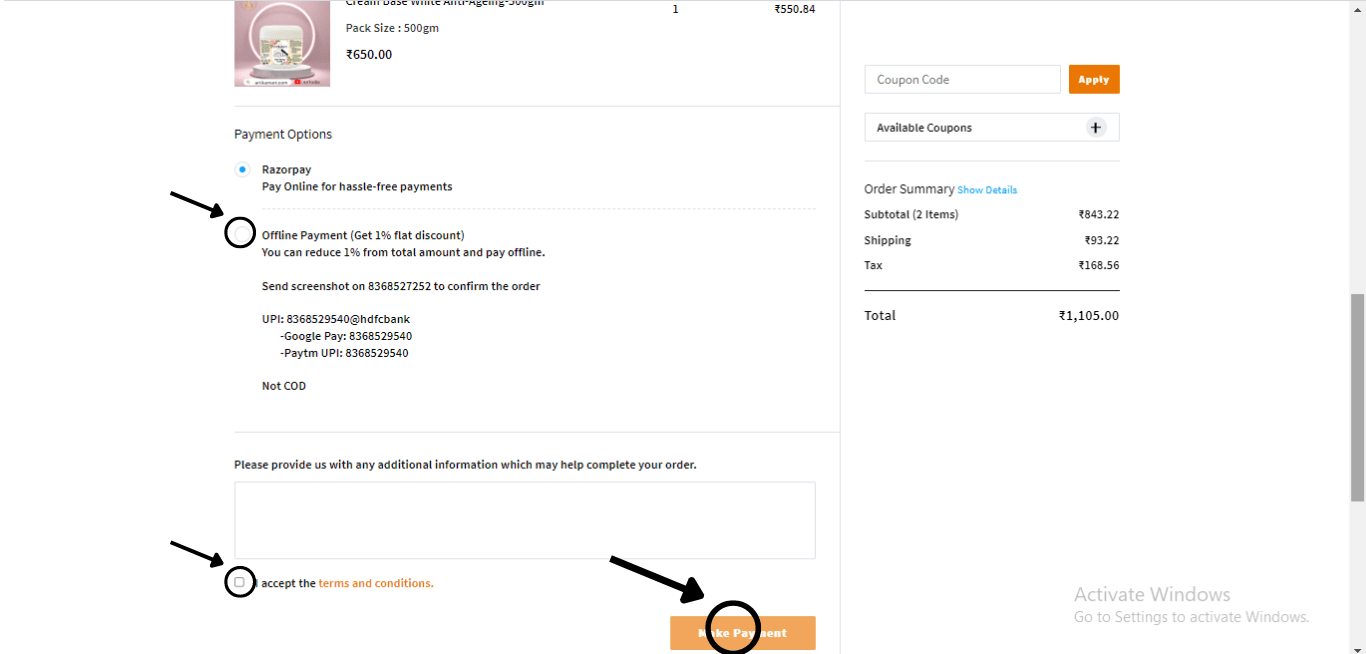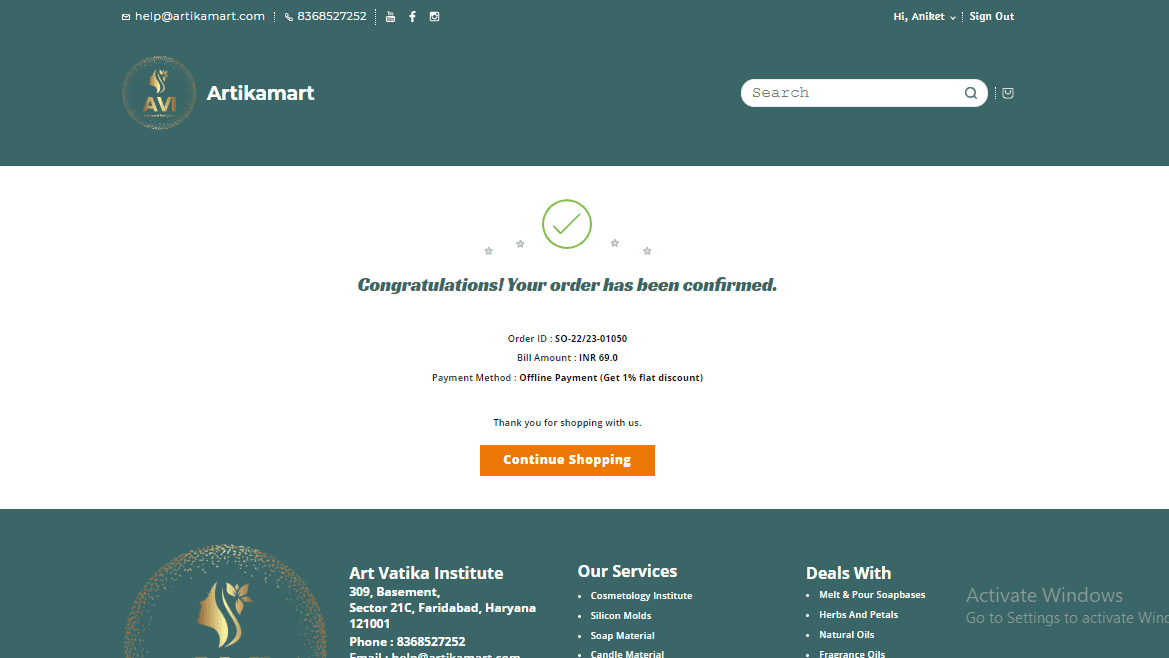How To Checkout Order
Step 1
After all your product add to cart then click on white circle shopping icon when you click on this you are redirected to the checkout page
आपके सभी उत्पाद कार्ट में जोड़ने के बाद सफेद सर्कल शॉपिंग आइकन पर क्लिक करें जबआप इस पर क्लिक करते हैं तो आप चेकआउट पेज पर रीडायरेक्ट हो जाते हैं
step 2
Click on checkout button for further procedure
आगे की प्रक्रिया के लिए चेकआउट बटन पर क्लिक करें
Step 3
Step 3
Here you need to sign up/ sign in to continue your order
यहां आपको अपना ऑर्डर जारी रखने के लिए साइन अप/साइन इन करने कीआवश्यकता है
Step 4
Here you get shipping charges according to your location or address and then click on continue button
यहां आपको आपकी लोकेशन या एड्रेस के हिसाब से शिपिंग चार्जेज मिलते हैं
Step 5
Step 5
Here you can select payment method and also tick term and condition section and then click to place order button to confirm your order
यहां आप भुगतान विधि का चयन कर सकते हैं और टर्म एंड कंडीशन सेक्शन परभी टिक कर सकते हैं और फिर अपने ऑर्डर की पुष्टि करने के लिए ऑर्डरबटन पर क्लिक करें
Step 6
Here your order has been confirmed and you can get sms and email about order
यहां आपके ऑर्डर की पुष्टि हो गई है और आप ऑर्डर के बारे में एसएमएस औरईमेल प्राप्त कर सकते हैं